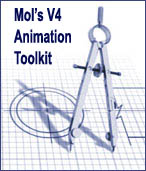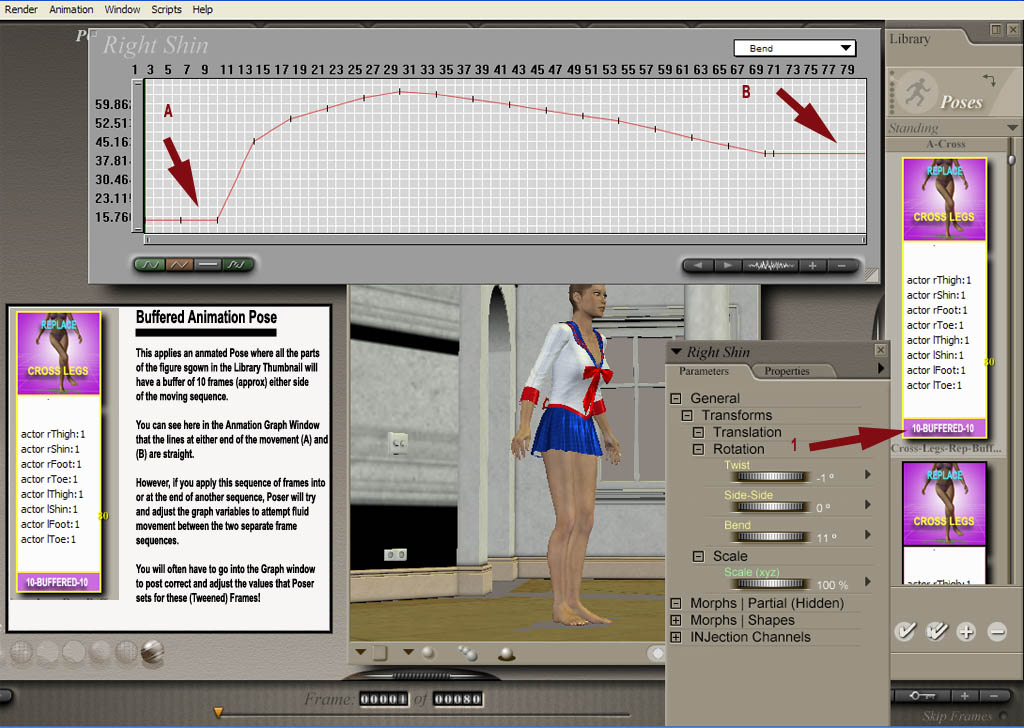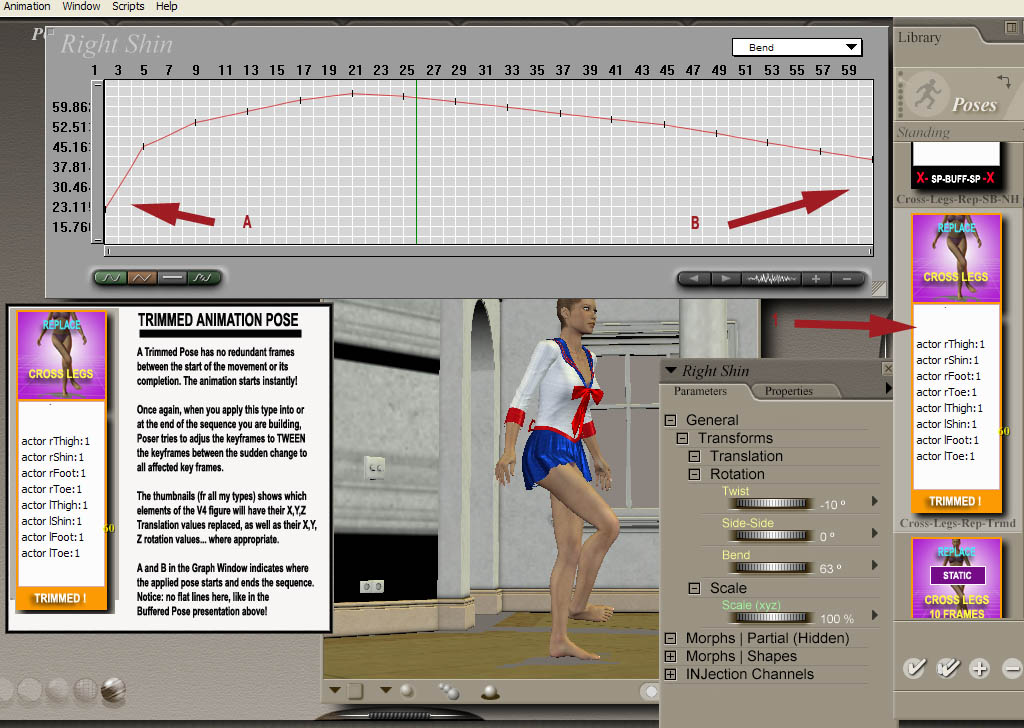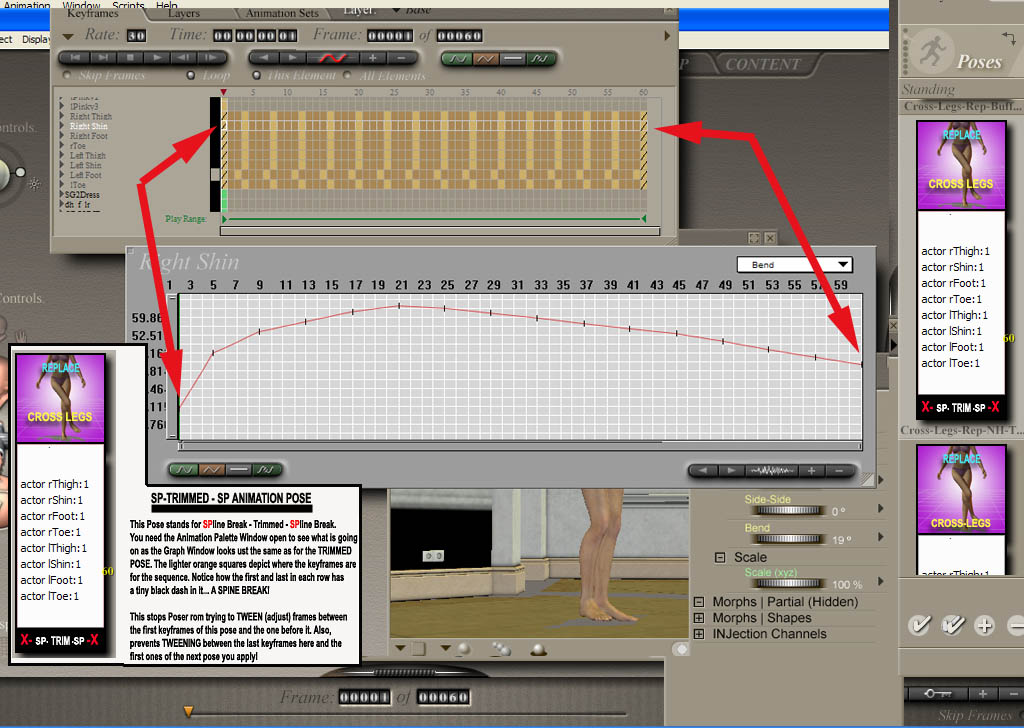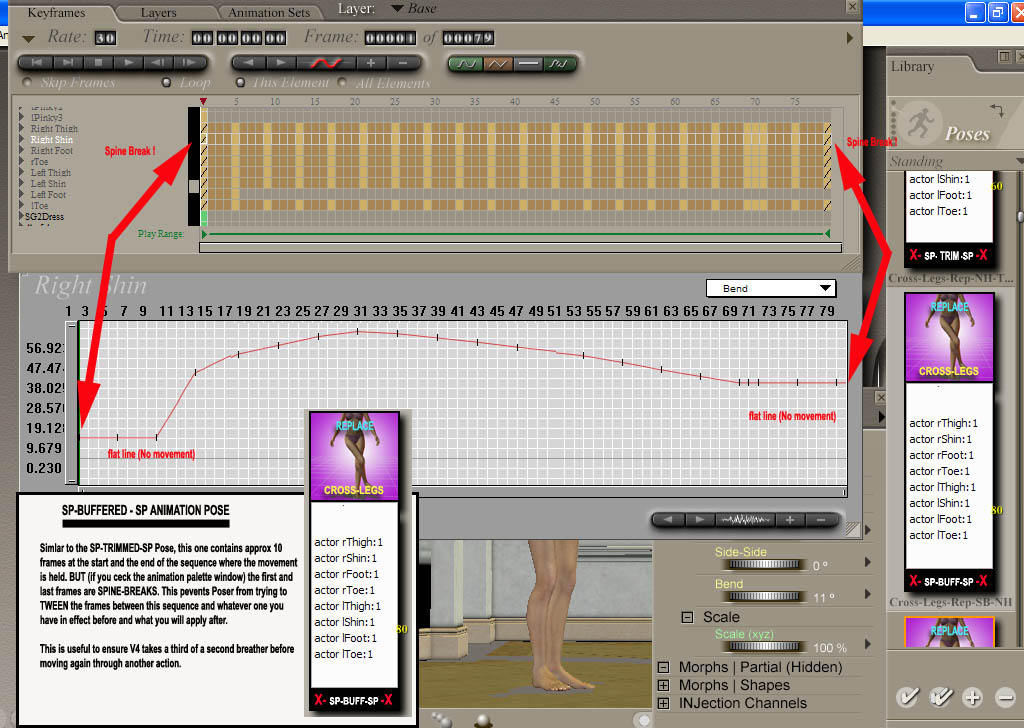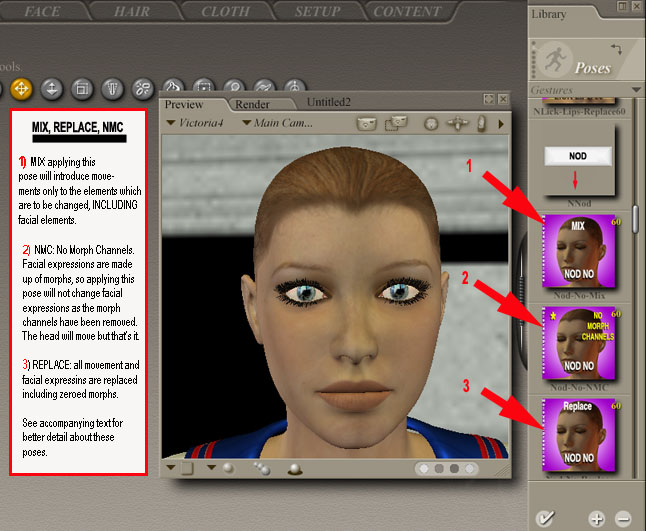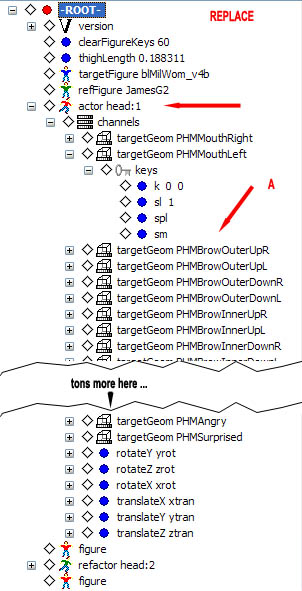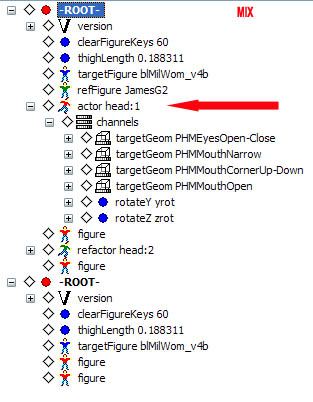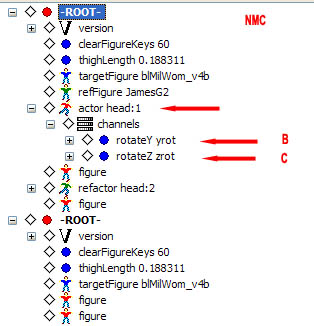When you apply a pose, especially to the head, a whole load of values
are applied to the V4 figure element. Working outside of Poser, it is
possible to edit the Pose files (PZ2) and better control the impact of applying these values. It is possible to
determine exactly what values will be applied and one can filter out unwanted values.
For example, in the Pose 'Nod-No', I can make 3 different ways of applying
the Pose details. I can make a pose so that only the head movement is applied but no facial expresssions. I can
make a pose where both the head movement is applied and all the morphs making up the face expressions are applied
too, even ones where in fact no changes take place. And finally, I can make a pose where the head movement is applied,
and ONLY the changed values needed for the changes (either the head moving, or/and the expressions) to be applied.
One reason for applying all the expression control morphs in one pose is to ensure the previous expression is completely
over-written. If one only applies the changed values, then V4's expression will be made up of a mix of whatever
expression was in force and the new expression.
I have copied 3 summarised pose files below. Here you can evaluate what information is being applied to V4 for
each of the alternative poses for the 'nod-no' pose file.
In 'Replace', under the Head element, all the expression values are included {A}as well
as the x,y,z Translate and Rotate Values, including zero values. In 'Mix', only the expression values that are
non-zero are included and only the changed values for the Head movement; in this case - Rotate Y and Z {B,C}. In NMC (No Morph Channels), no expression values are applied and only the changes to the
Head Movement are included. |
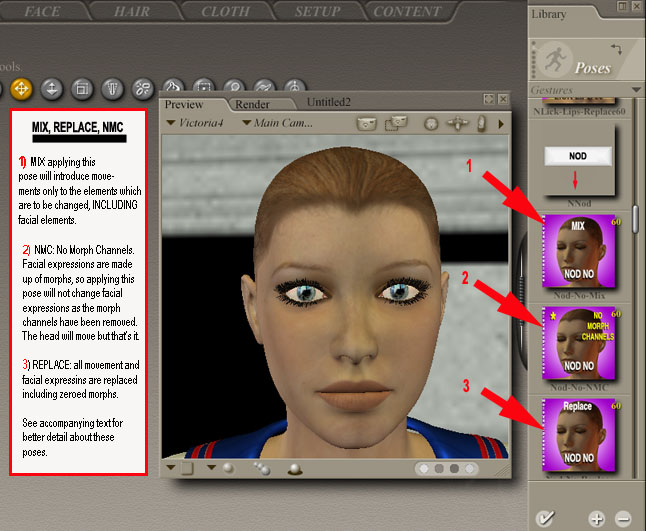
Incidently, POSER-EDITOR, available at Renderosity is a brilliant tool for looking at
PZ2 (Pose Files) and all other Poser Files, and even changing values. Poser Editor was used extensively to create
Animation Toolkit. The Poser File Editor is especially useful for quickly removing unwanted
morphs from the head (expressions), which may otherwise distort the user's own changes to the V4 figure! |